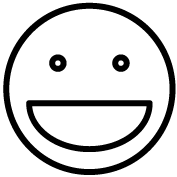Although nothing will ever replace going to conventions or business meetings and speaking to someone in person, given the popularity of social media in today’s world, using LinkedIn is a critical part of successful networking these days. Did you know that LinkedIn has over 300 Million users (with 100 Million of those users located in the United States alone)? Every two seconds, two new users join LinkedIn! That’s an impressive statistic!
Although nothing will ever replace going to conventions or business meetings and speaking to someone in person, given the popularity of social media in today’s world, using LinkedIn is a critical part of successful networking these days. Did you know that LinkedIn has over 300 Million users (with 100 Million of those users located in the United States alone)? Every two seconds, two new users join LinkedIn! That’s an impressive statistic!
In my opinion, I feel that one of the biggest reasons people aren’t using LinkedIn yet (putting extra emphasis on the word YET) is because they are unsure of how to use it and what to use it for.
If you are familiar with Facebook, LinkedIn has a very similar format for their platform. The concept is the same; it just looks a little different. You connect with people in the same manner that you would on Facebook, but instead of sending ‘Friend Requests’ you would send a ‘Request to Connect’. You can message individuals using ‘In Mail’, post on your ‘News Feed’, like other’s posts, and partake in discussion groups. The difference is, this is a professional profile which some say can be used as an ‘online resume’.
Now that you know the basic concept of LinkedIn, let’s get started……
Step 1 – Sign Up. It’s simple. Go to www.LinkedIn.com and click the “Join Today” button in the top right hand corner of the screen. It will then ask basic personal information such as name, email address, address, phone number, etc.
Step 2 – Adding a profile picture. **This is a very important step. Studies show that the likelihood of your profile getting viewed goes up 11 times if you simply add a photo of yourself! The picture should be a clear, professional style photograph. No selfies. No pictures of your cat. Just a simple picture of your face. It’s true what they say; people remember faces more than names.
Step 3 – Adding a headline. Besides your picture, this is the first thing people will see when they visit your profile. You have 120 characters at the top of your profile to catch their attention. Try to use as many descriptive words as possible in your headline rather than just stating your job title. This is a great marketing tool and gets your profile notice when people search for key words or phrases.
Step 4 – Filling in your ‘Summary’. This section can be used in many different ways. This is the first thing people are going to read about you. It is your best way to give people a strong idea of who you are and why they should connect with you. You can use it as a spot for your personal bio where you list past accomplishments and experiences with previous employers. This section is where people will get a better sense of ‘who you are’.
Step 5 – Adding Work Experience. This is where, like a traditional resume, you showcase your experience, strengths, skills, etc. This is where you add where you’ve worked, how long you worked there, the positions held and what functions you performed.
A few helpful tips to keep in mind…
*Include Keywords for SEO (Search Engine Optimization). When recruiters or colleagues are using LinkedIn, they use certain industry specific words to search with. Think of words you would use to search for colleagues or someone you were looking for in a specific industry and then add those words/phrases throughout your own profile (in the headline, summary section and work experience section).
*Ask for recommendations. This may seem forthcoming, but it is one of the most valuable tools that LinkedIn has to offer in terms of building your credibility within your industry. (Don’t forget to send recommendations in return!)
Step 6 – Adding Connections.
Step 7 – Joining Groups & Participating in Discussions. Groups are the best way to get your name out there, build relationships and create a network with people who are in your industry. Try joining as many relevant groups as you can. Once you’ve joined, don’t sit stagnant, it isn’t enough to just be in these groups, participation in discussions within these groups is really important. This is another way of building credibility within your industry and creating connections.
I know this seems like a lot of work, but trust me it is not! The average person only spends about 17 minutes a month using LinkedIn, that’s less than 2 minutes a day! Once you create a profile that will help you gain concrete connections, everything else is smooth sailing!